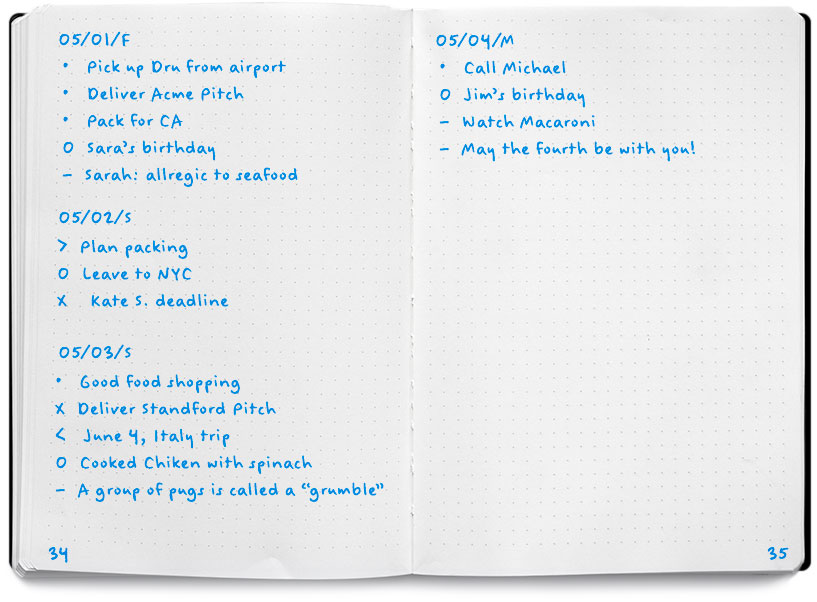
Bullet Journaling-Logging
One feature of Bullet Journaling is the Daily Log. The daily log is where you "Rapid Log your Tasks, Events, and Notes as they occur". This is the "track the past" portion of bullet journaling.
This serves a purpose that is not addressed in the GTD system - recording what you have done and thoughts/notes that may occur to you as you go through your day.
My DailyAgenda is where I "log" my events and tasks, so it seemed like the perfect place to also capture what I'm actually working on along with any notes I may want to capture. But, as I think I've mentioned in the past I'm a bit lazy, so opening Obsidian finding the right place to log what I'm doing (as well as making sure I maintain formatting that I setup) takes time, so I found something that I like to help make this easier.
The tool I found is doing by Brett Terpstra. Doing is a command line tool for remembering what you were doing and tracking what you've done. I've incorporated it into My Tools to do my daily Logging.
I've been using doing for a while now and I really like it - in fact, with how it is incorporated into my daily agenda, it is super easy for me to reference notes from days gone by and facilitates s smooth review at the end of the week.
For more about bullet journaling, see Bullet Journaling.