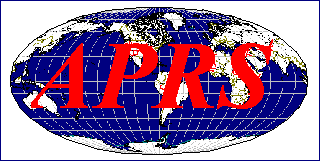
APRS Client Options in 2023
Title: Exploring APRS Client Options: From Mobile Apps to Desktop Favorites
Introduction
Automatic Packet Reporting System (APRS) is a real-time tactical communications protocol that supports
- tracking the location of other stations and objects,
- sending and receiving short messages, and
- monitoring weather data.
In this post, we will explore APRS client options, focusing on popular mobile apps like aprs.fi for iOS and aprsdroid for Android phones, before delving into desktop favorites such as APRSISCE/32, YAAC, PinpointAPRS, and XASTIR.
Mobile
aprs.fi for iOS
aprs.fi is one of the most widely used APRS clients for iOS devices, offering an intuitive interface for tracking stations, objects, and weather data on a map. Users can view the positions of nearby APRS stations as well as send and receive messages. Additionally, aprs.fi has a built-in Software modem (requires cables) and it can connect to BLE (Bluetooth Low Energy) devices such as the Mobilinkd TNC4 which will allow you to connect to a radio for complete off-line functionality.
aprsdroid for Android
URL: APRSdroid - APRS for Android
Similarly, aprsdroid caters to Android users with similar functionality. It allows users to visualize APRS information on a map and send and receive messages. It too can connect to external TNCs.
Desktop
APRSISCE/32 - The Desktop Powerhouse
URL: APRSISCE/32
For desktop users, APRSISCE/32 stands out as a robust and feature-rich client for Windows operating systems. It offers an extensive array of features, including real-time mapping, messaging, telemetry monitoring, and more.
APRSISCE/32 stores map tiles and station data locally, allowing you to operate in remote areas or during emergencies where internet access may be unavailable. This feature-packed application might require a bit of a learning curve, but its offline capabilities and versatility make it a top choice for advanced APRS users.
YAAC - Yet Another APRS Client
URL: [YAAC - Yet Another APRS Client](https://www.ka2ddo.org/ka2ddo/YAAC.html
YAAC, as its name suggests, is another noteworthy APRS client that offers cross-platform support for Windows, macOS, and Linux. It boasts an easy-to-use interface with mapping, messaging, and weather monitoring capabilities. Additionally, YAAC can operate offline by caching map data, making it a reliable option when exploring areas with limited network coverage.
Some of my favorite features for YAAC come in the Optional Plugins that are available.
YAAC's user-friendly design and offline functionality make it a great choice for beginners and seasoned APRS enthusiasts alike.
PinpointAPRS - Simplicity with Offline Efficiency
URL: PinPoint APRS
PinpointAPRS is a lightweight APRS client designed for Windows, macOS, and Linux. Despite its simplicity, it packs essential features such as mapping, station tracking, and messaging.
PinpointAPRS' lightweight nature make it a valuable tool for users who prefer a no-nonsense APRS experience with offline functionality.
XASTIR - Complexity Meets Comprehensive Offline Functionality
URL: XastirWiki
For experienced APRS users who crave extensive customization and powerful offline capabilities, XASTIR is a top pick. Available for Windows, macOS, and Linux, XASTIR provides an impressive array of features, including digital mapping, weather data, messaging, and custom scripting.
XASTIR's offline functionality allows users to cache map data and operate in remote or emergency scenarios with no internet access. While its learning curve might be steeper than other options, the rewards are plentiful for those willing to invest time in mastering this powerful APRS client.
Conclusion
APRS offers a fascinating world of real-time tactical communication for amateur radio enthusiasts and emergency responders. The choice of APRS client depends on your platform and level of expertise. For mobile users, aprs.fi for iOS and aprsdroid for Android provide reliable offline capabilities. On the desktop, APRSISCE/32, YAAC, PinpointAPRS, and XASTIR offer a range of options, with XASTIR standing out as a complex yet comprehensive favorite.
Whether you're a beginner or an advanced APRS user, the ability to function without the internet is essential in emergencies or when exploring remote areas. So choose the APRS client that best suits your needs and venture forth confidently into the world of APRS tracking and communication!